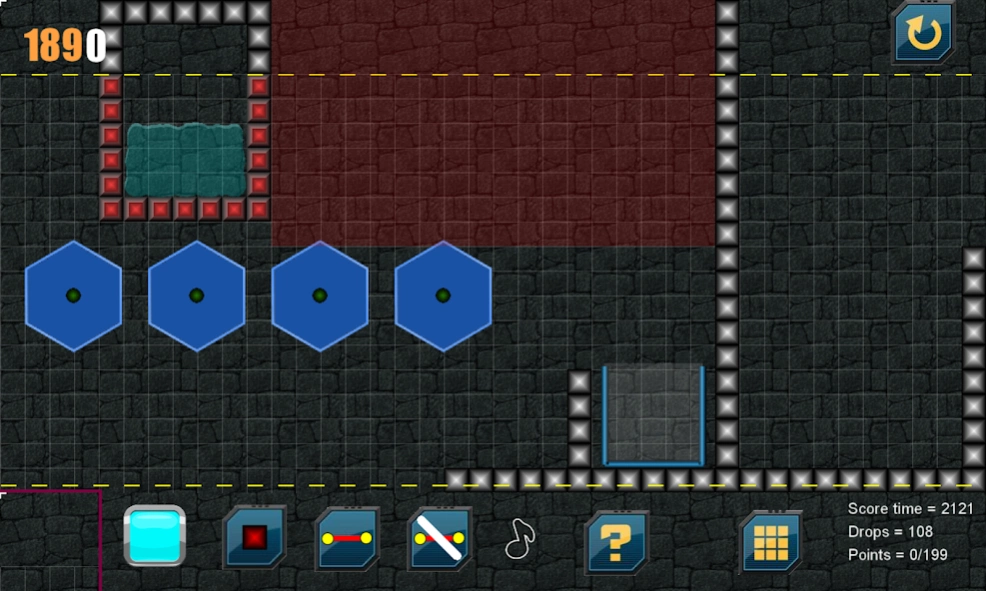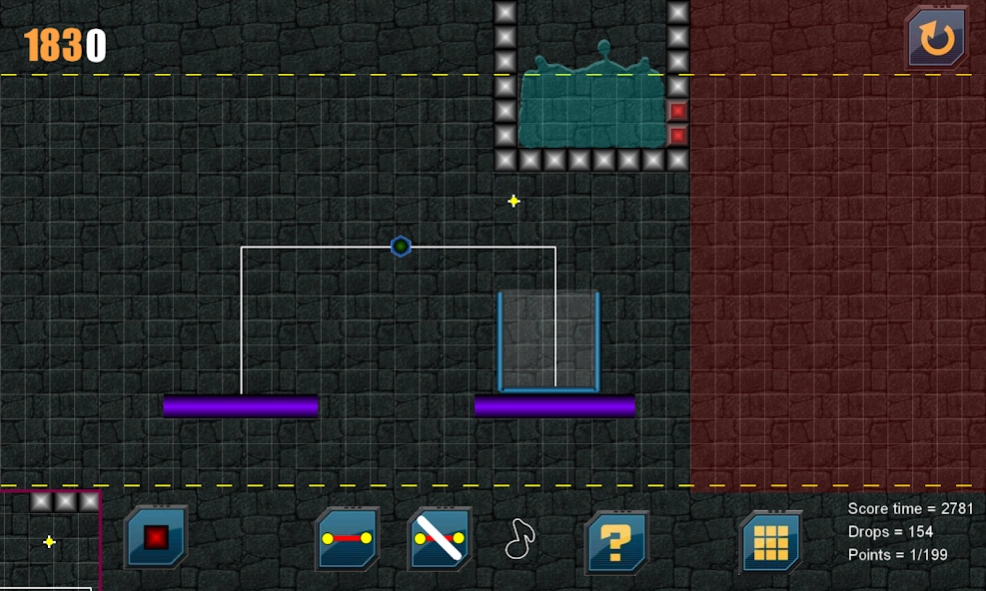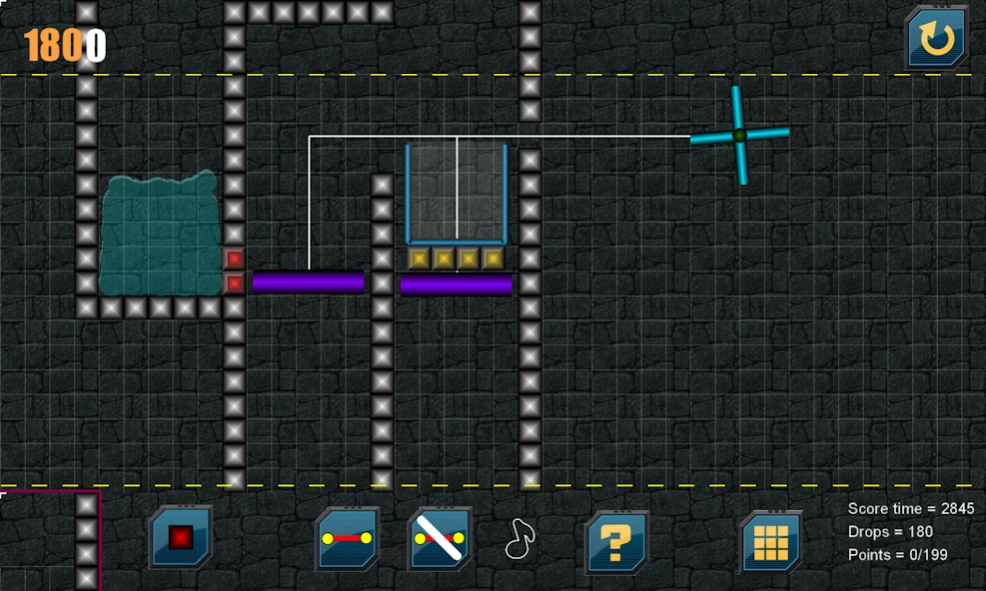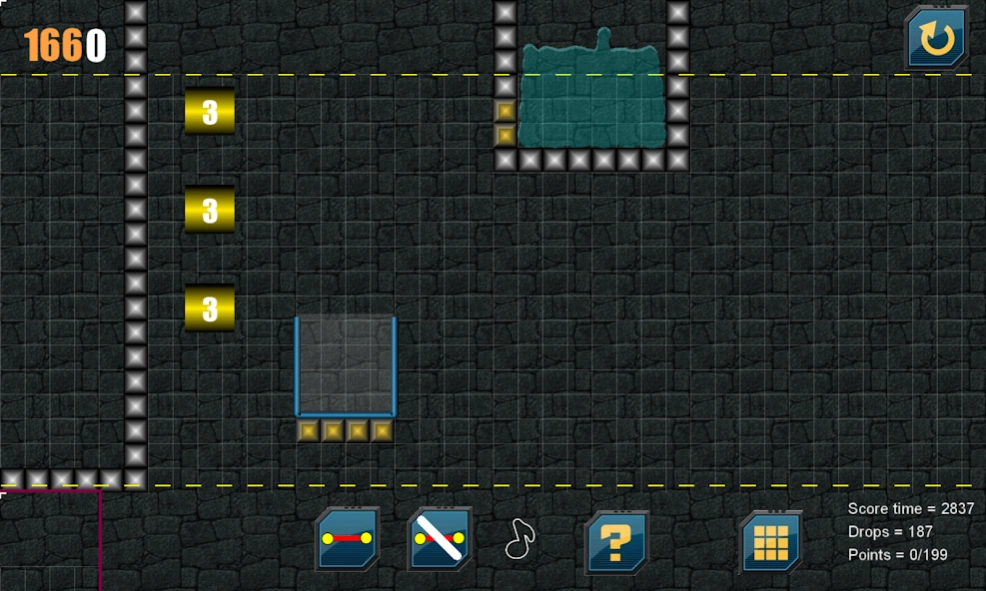100 Drops 1.0.68
Free Version
Publisher Description
100 Drops - Fantasy physics world. Physics-based draw line and water drop logic puzzle game.
240 levels with more coming soon!
For smart players only that like challenging puzzles!
Try to play the best physics puzzles in the world!
Fun and addictive physics puzzle gameplay!
Draw shapes to solve challenging physics puzzles.
This game based on popular draw line to physics object transformation.
But use it in original manner:
- Only one line can be used at the same time
- Created physic line can be removed as part of puzzle solution.
- After the line is removed another line can be created.
- Just 2 points are needed to create the line (start and end of straight line)
The goal is to fill the Bucket with water (100 drops). Great liquid simulation!
Any design that you draw become physical objects that can interact to physical objects in the game. Your brains are the main key in this game. Try to find your own decision. Physics game is a fun way of practicing physics...The game includes a lot of great puzzles. Most of them are very challenging puzzles. Good luck!
Music by Eric Matyas
www.soundimage.org
About 100 Drops
100 Drops is a free app for Android published in the Puzzle & Word Games list of apps, part of Games & Entertainment.
The company that develops 100 Drops is Dima Lechinsky. The latest version released by its developer is 1.0.68.
To install 100 Drops on your Android device, just click the green Continue To App button above to start the installation process. The app is listed on our website since 2023-12-31 and was downloaded 2 times. We have already checked if the download link is safe, however for your own protection we recommend that you scan the downloaded app with your antivirus. Your antivirus may detect the 100 Drops as malware as malware if the download link to com.dimalegames.Fill_Water_Bucket_Free is broken.
How to install 100 Drops on your Android device:
- Click on the Continue To App button on our website. This will redirect you to Google Play.
- Once the 100 Drops is shown in the Google Play listing of your Android device, you can start its download and installation. Tap on the Install button located below the search bar and to the right of the app icon.
- A pop-up window with the permissions required by 100 Drops will be shown. Click on Accept to continue the process.
- 100 Drops will be downloaded onto your device, displaying a progress. Once the download completes, the installation will start and you'll get a notification after the installation is finished.